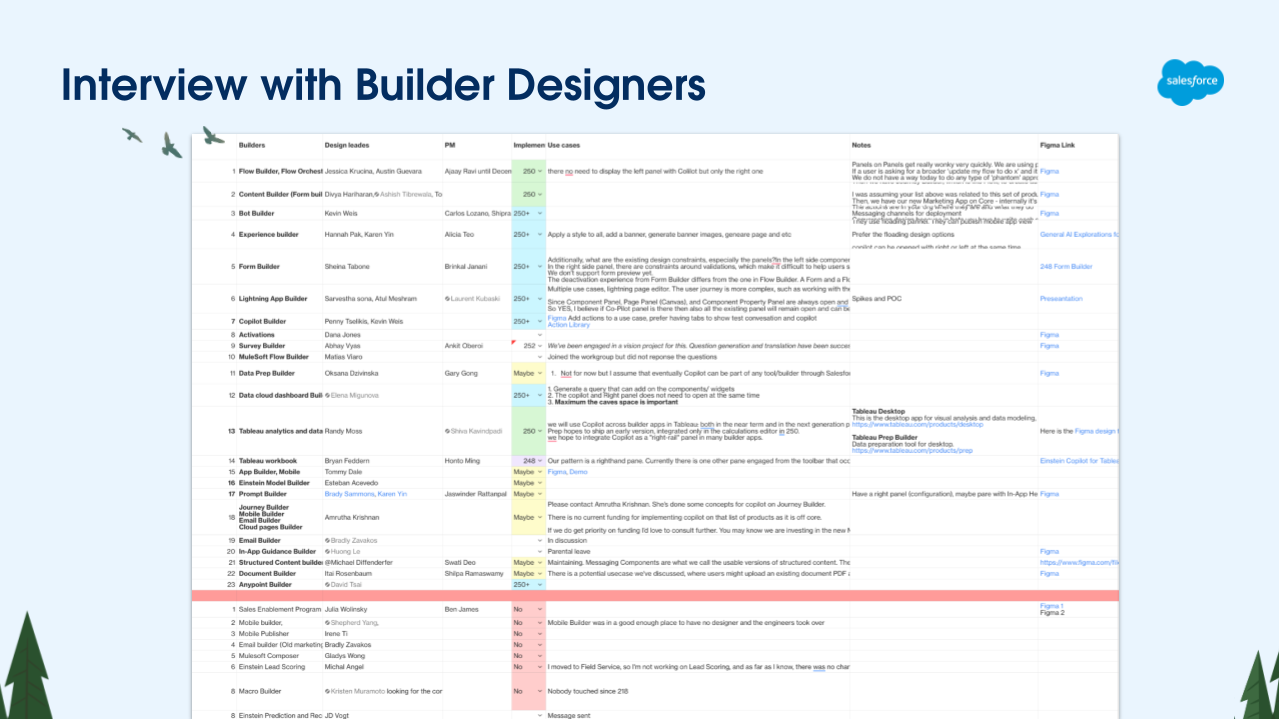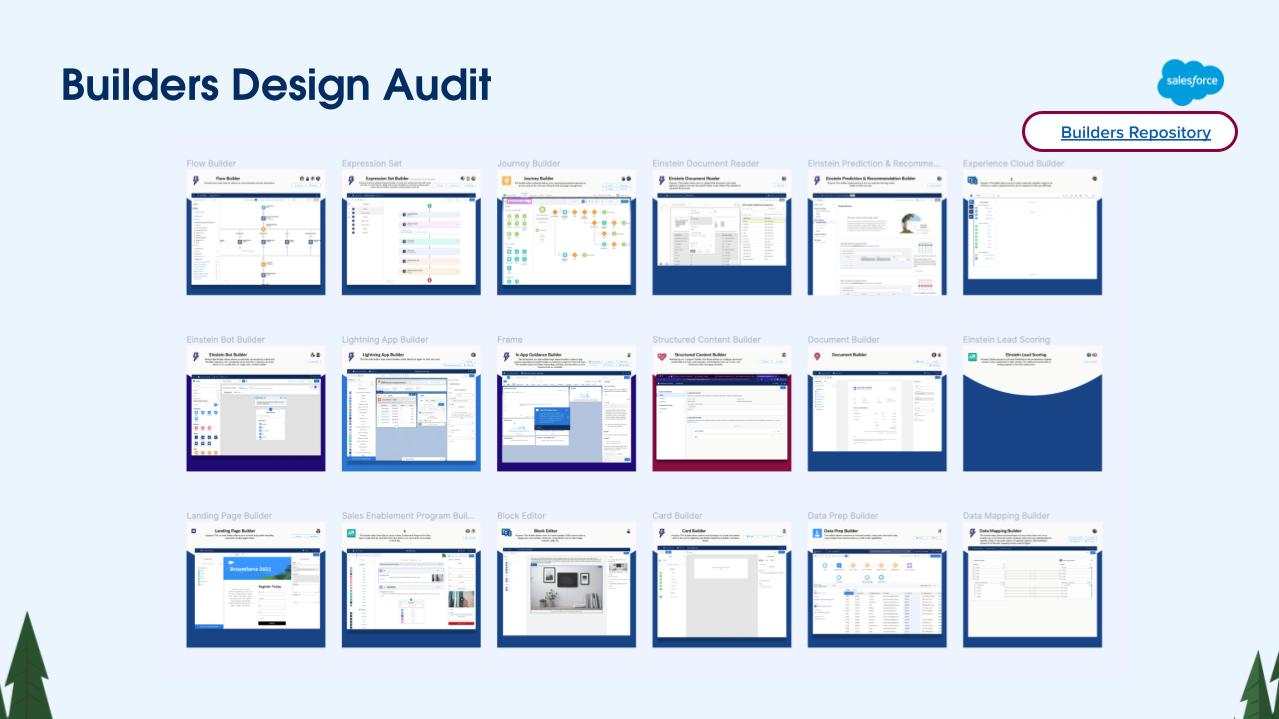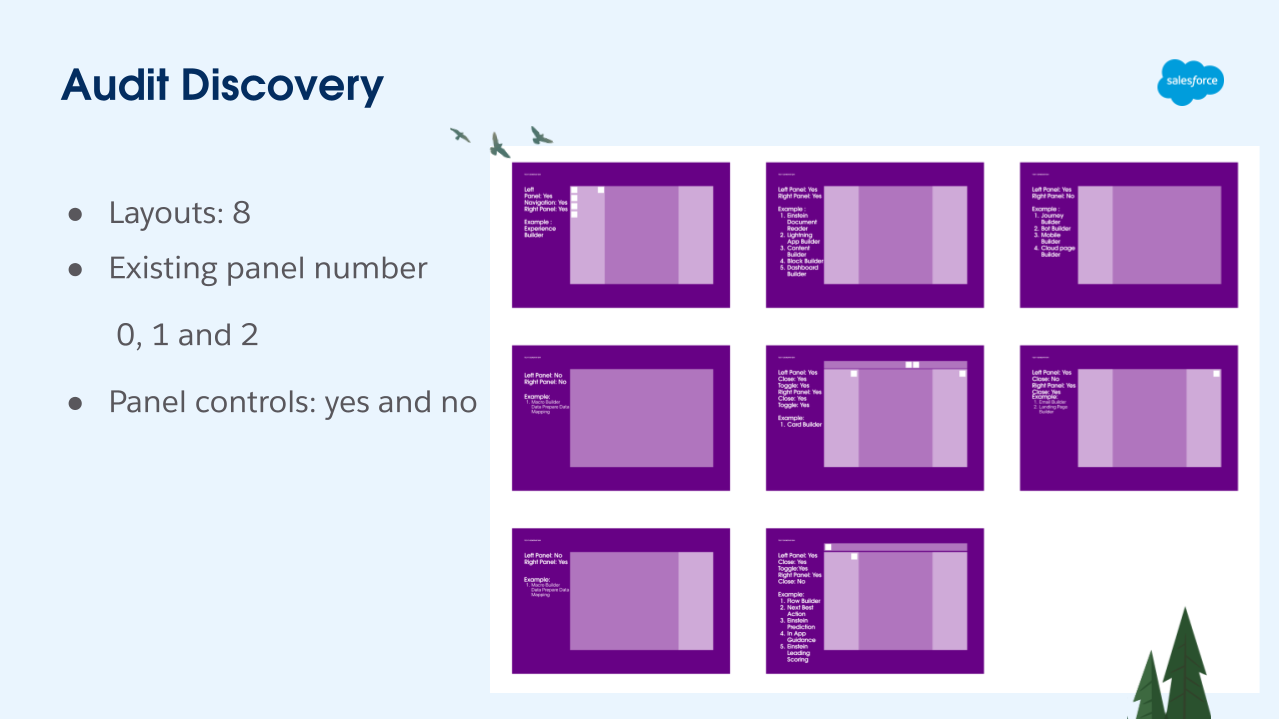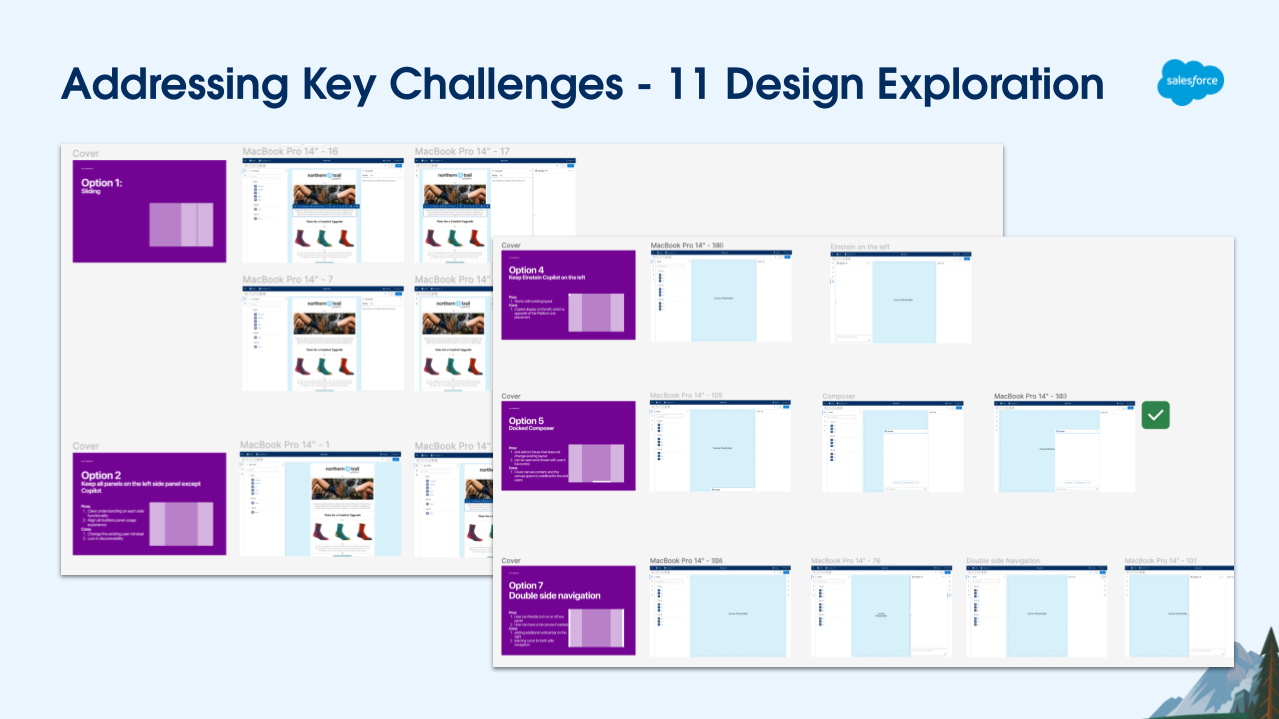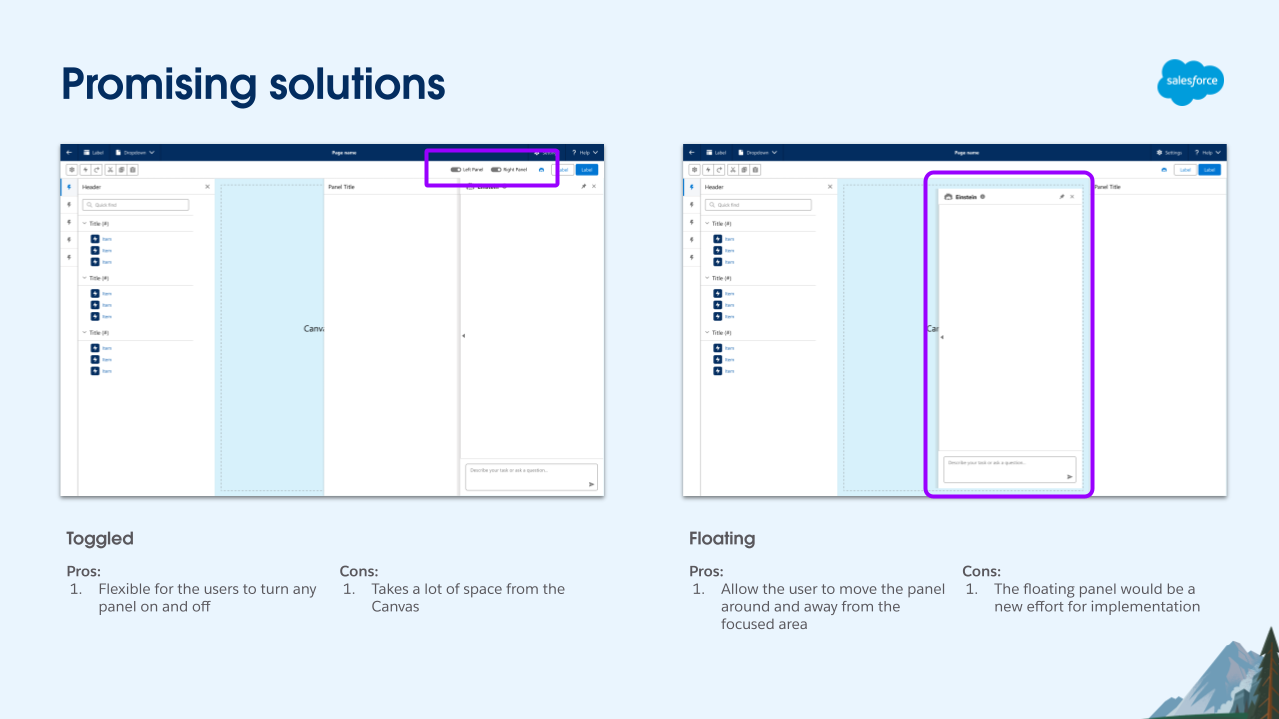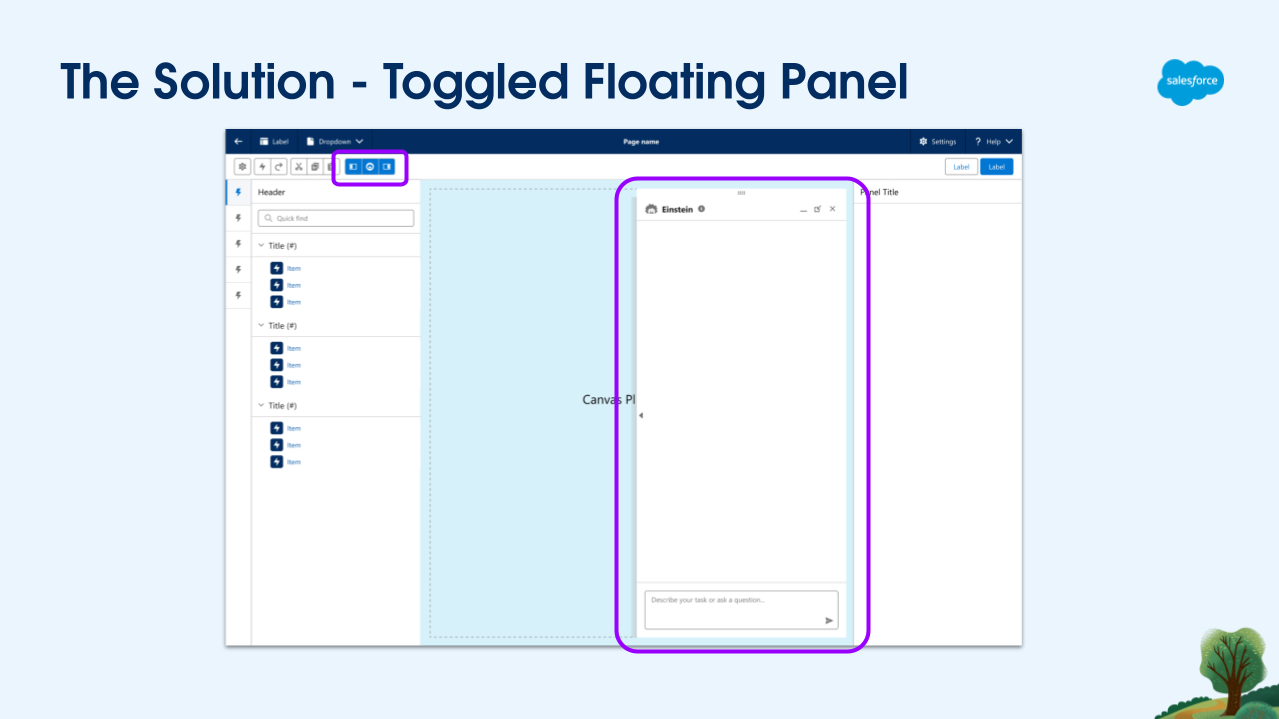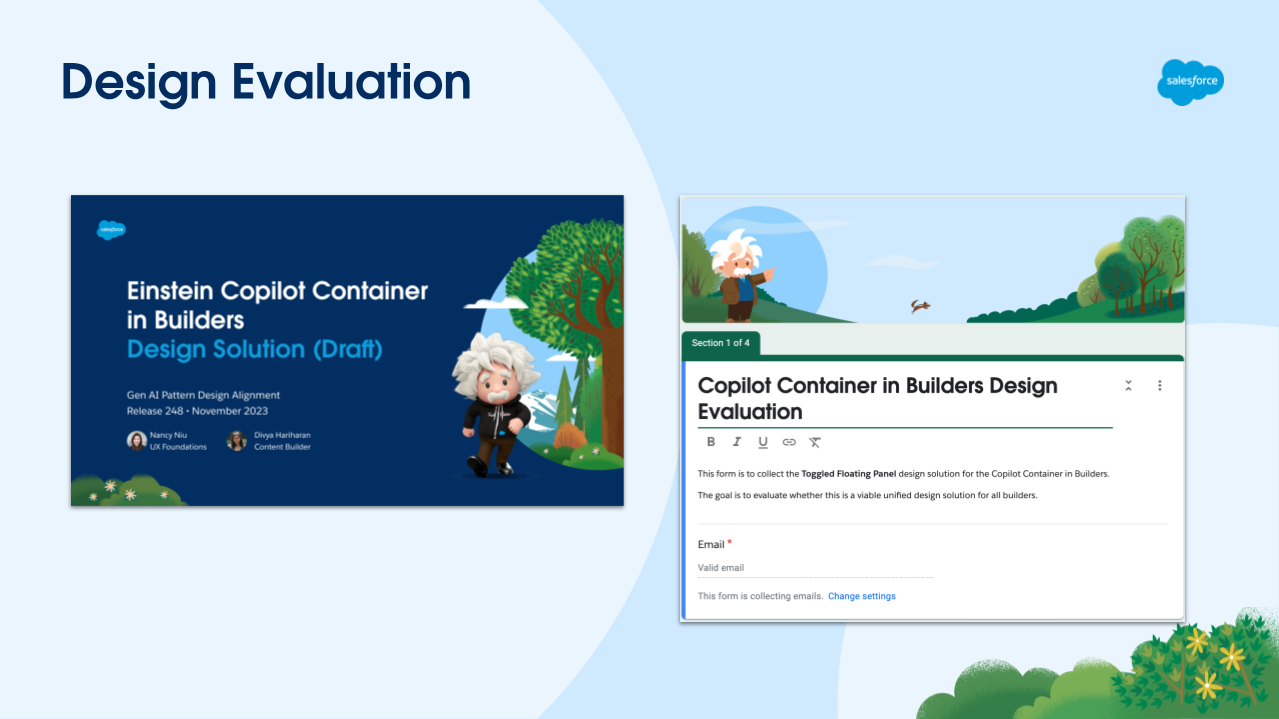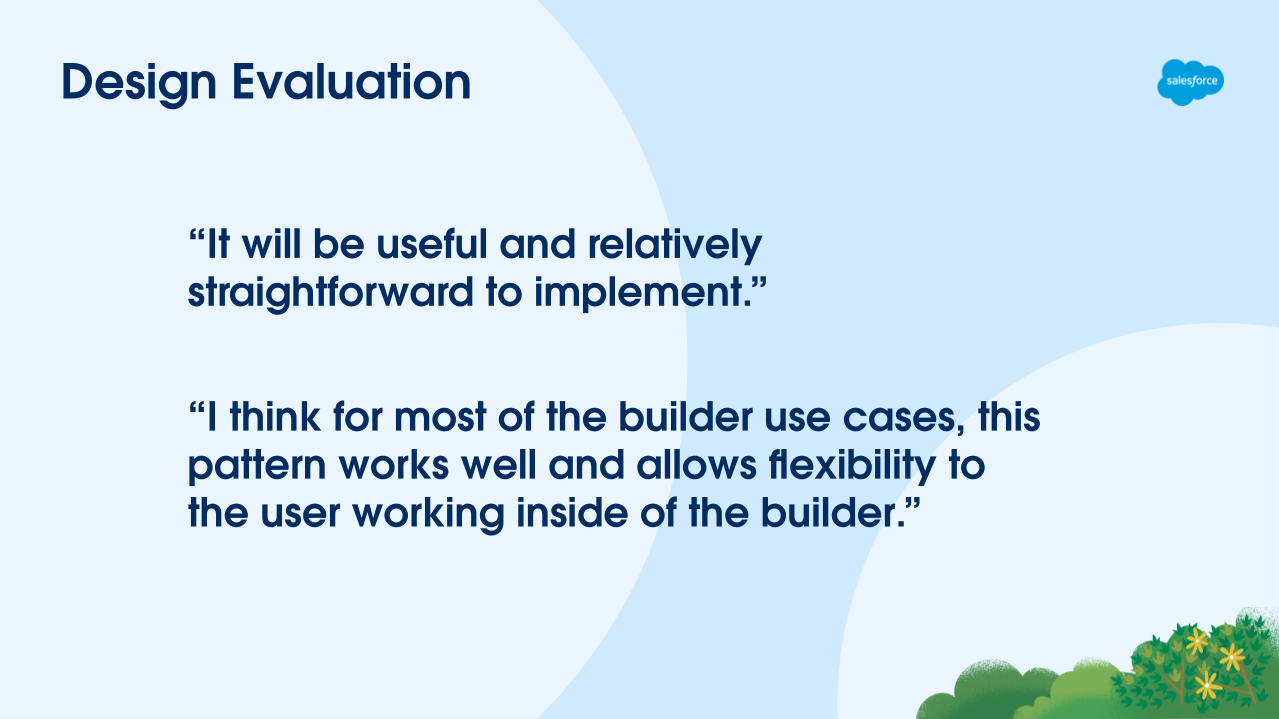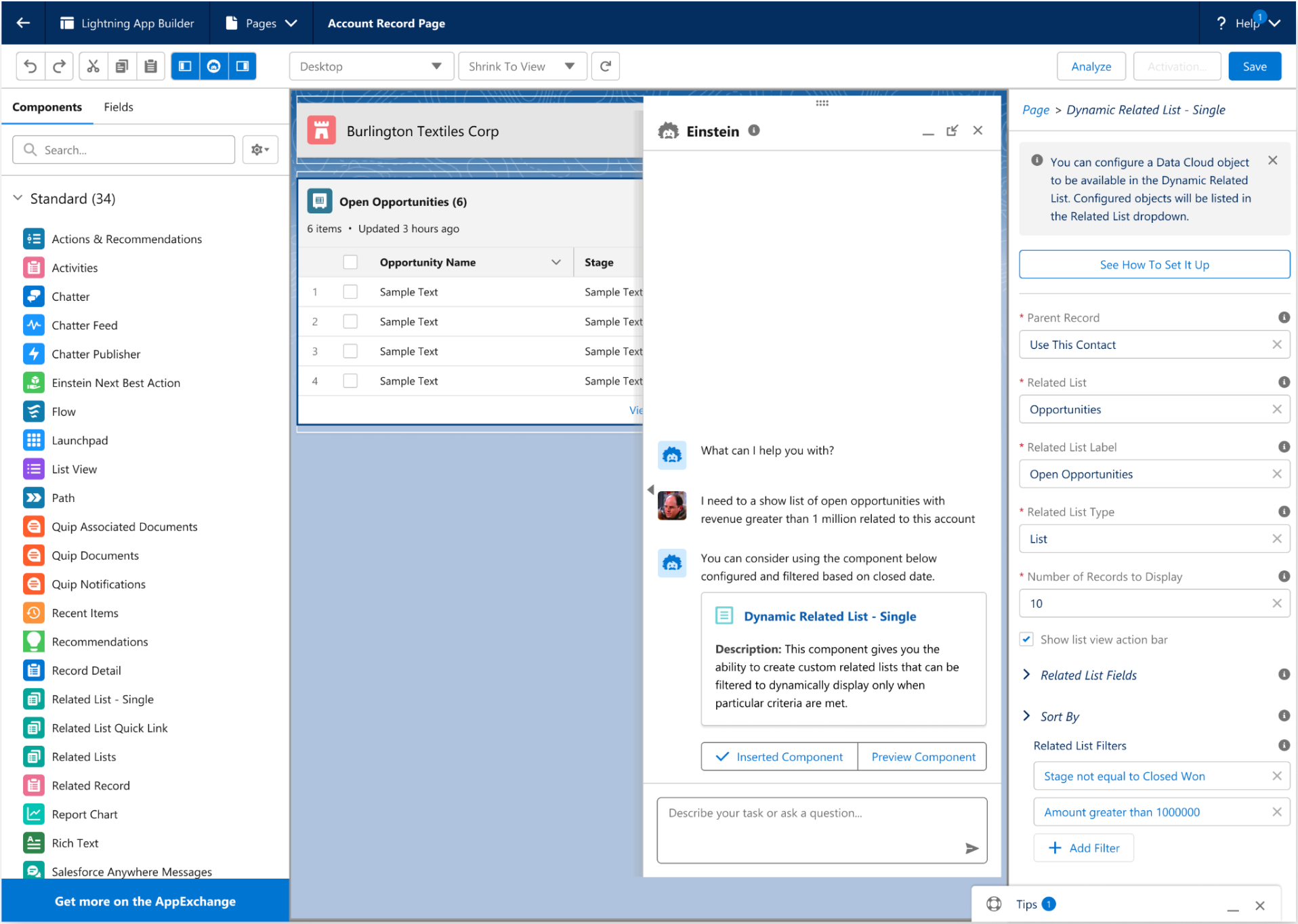Project Overview
Salesforce’s 40+ builders, including Lightning, Content, and Flow, were enhanced with Agentforce to automate tasks, fetch data, and reduce manual effort. The goal was to deliver a cohesive Einstein Copilot experience across all builders.
My Role
I led a three-month project to integrate a unified Einstein Copilot container across Salesforce’s builders. I conducted research, evaluated solutions, and collaborated with 20+ Builder teams, including designers, PMs, and engineers. I oversaw the design process, assessed feasibility, and ensured alignment with development for successful implementation.
Skills
Leadership and Management
Design Leadership
Project Management
Collaboration and Communication
Design Process and Methodology
Agile Methodologies
Design Thinking
Systems Thinking
Prototyping
Feasibility Assessment
User Experience (UX) and Design
User Experience (UX)
User Interface (UI)
Interaction Design
Information Architecture (IA)
Design Process
Design Research
I interviewed builders’ designers and PMs to understand implementation plans, target releases, and AI feature needs. Findings: 12 builders plan to implement Einstein Copilot, while 8 have no current plans.
I analyzed existing builder designs to evaluate panel count, panel behavior (opening/closing), and user interactions within each builder.
Key Findings: Most builders have 0–2 panels on the left or right. Few provide dedicated buttons to open/close panels. Users often need panels open while working, so Copilot must interact with both canvas and panel content.
Design Challenges
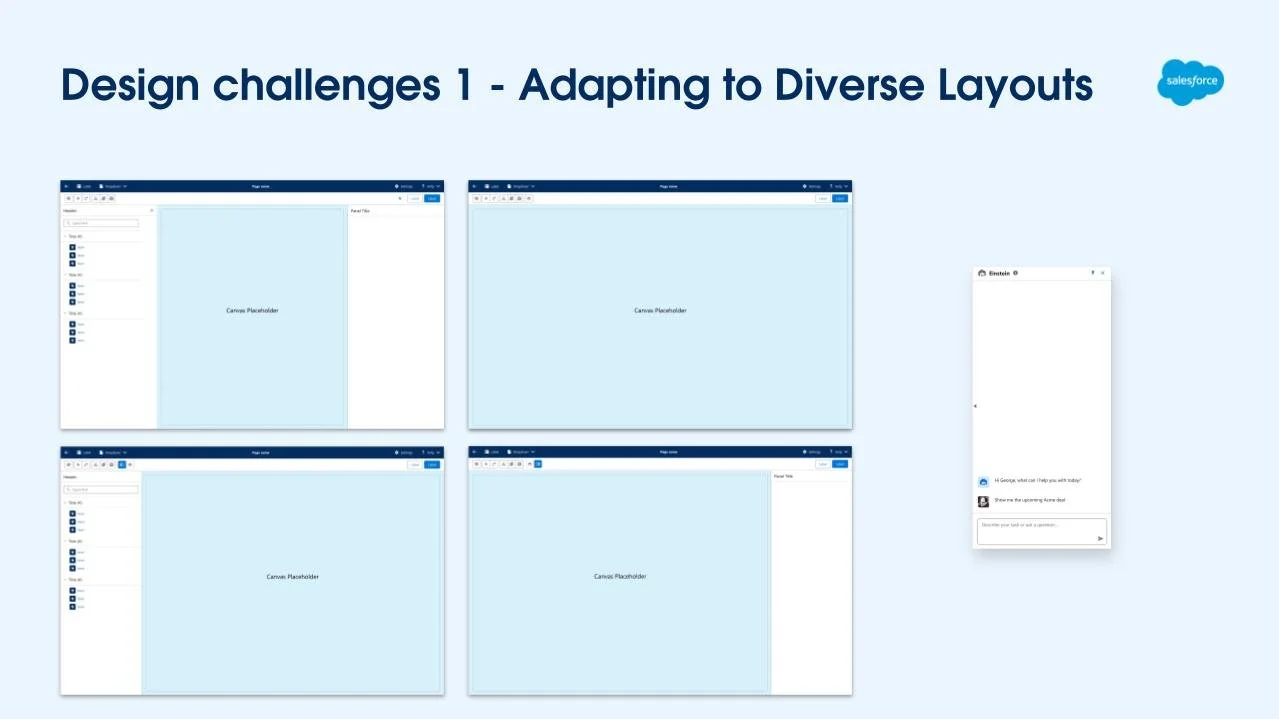
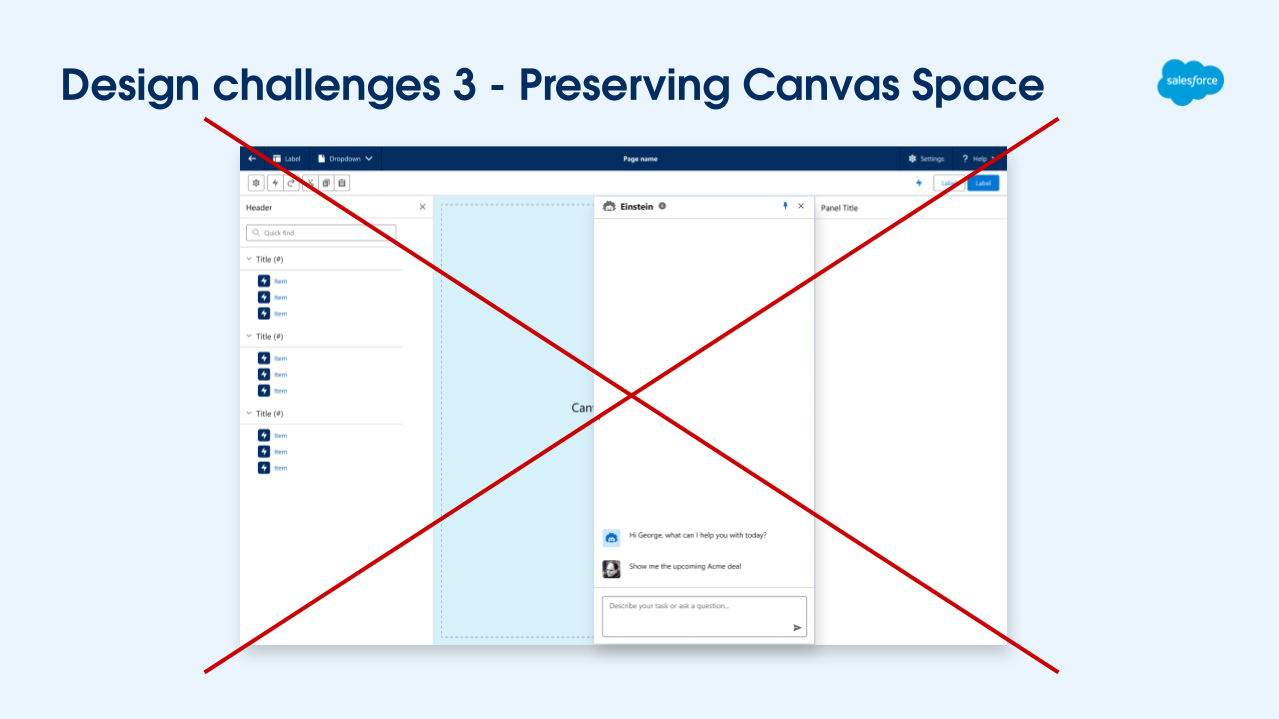
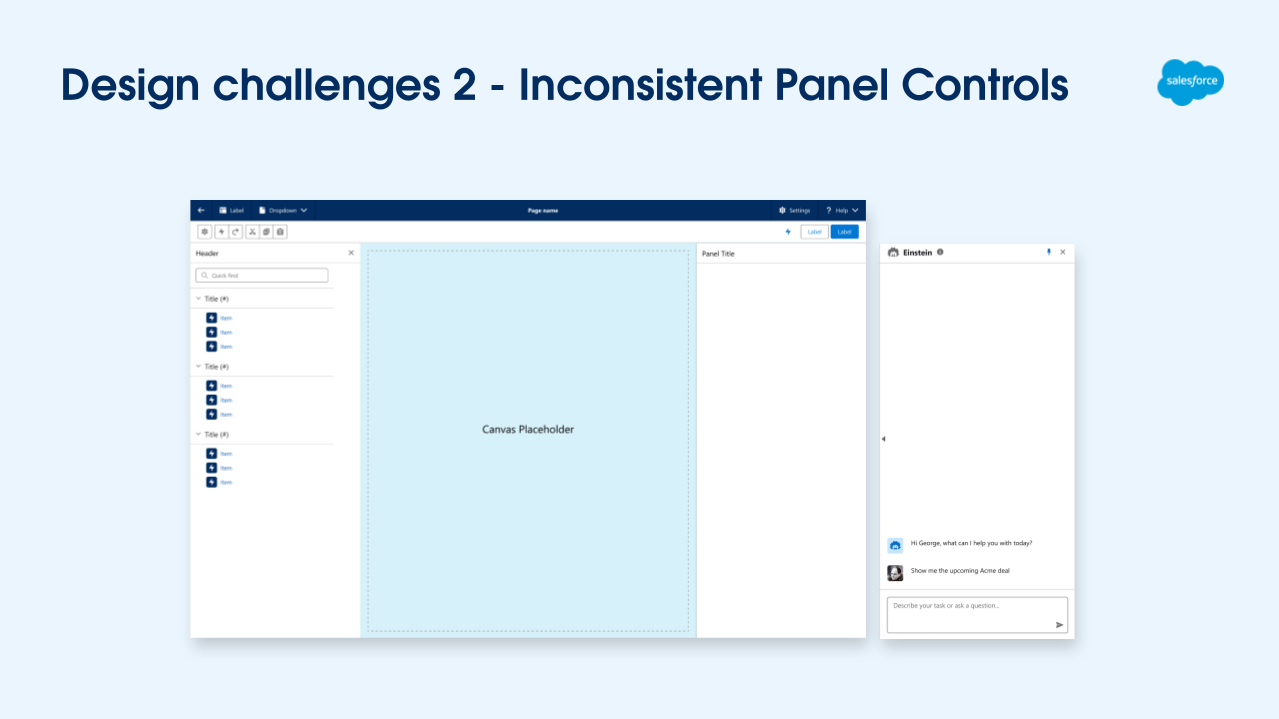
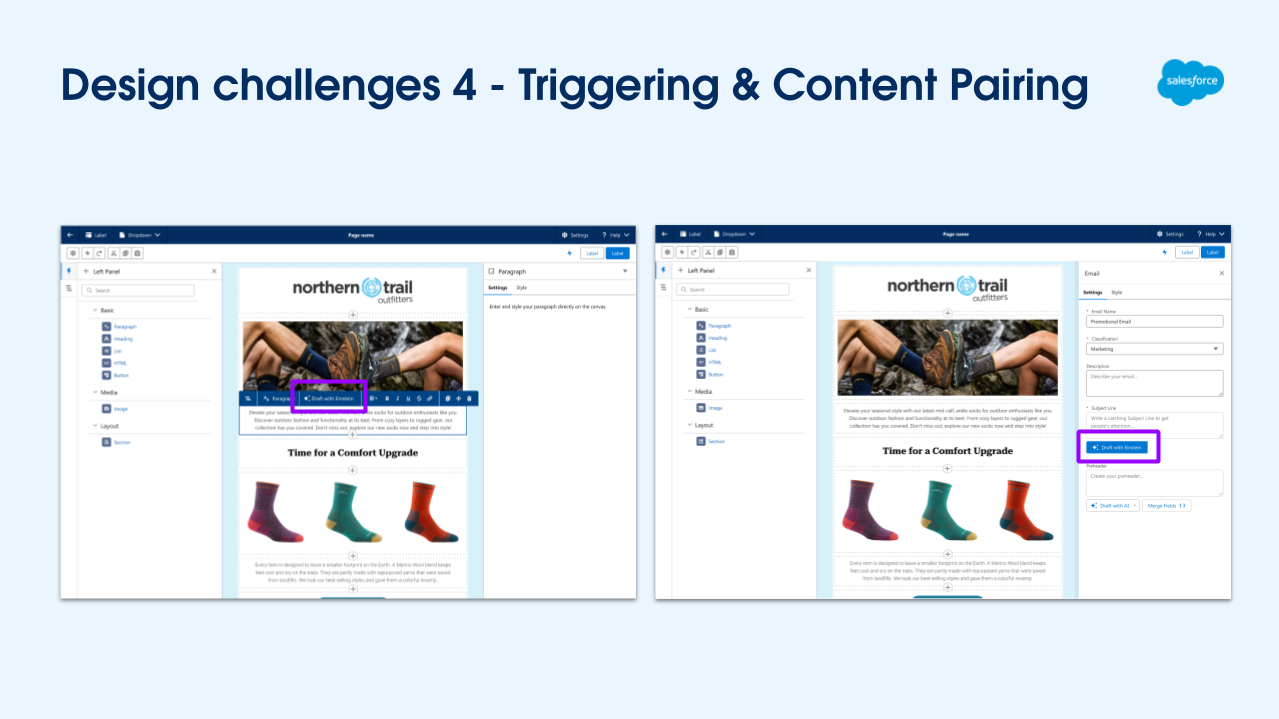
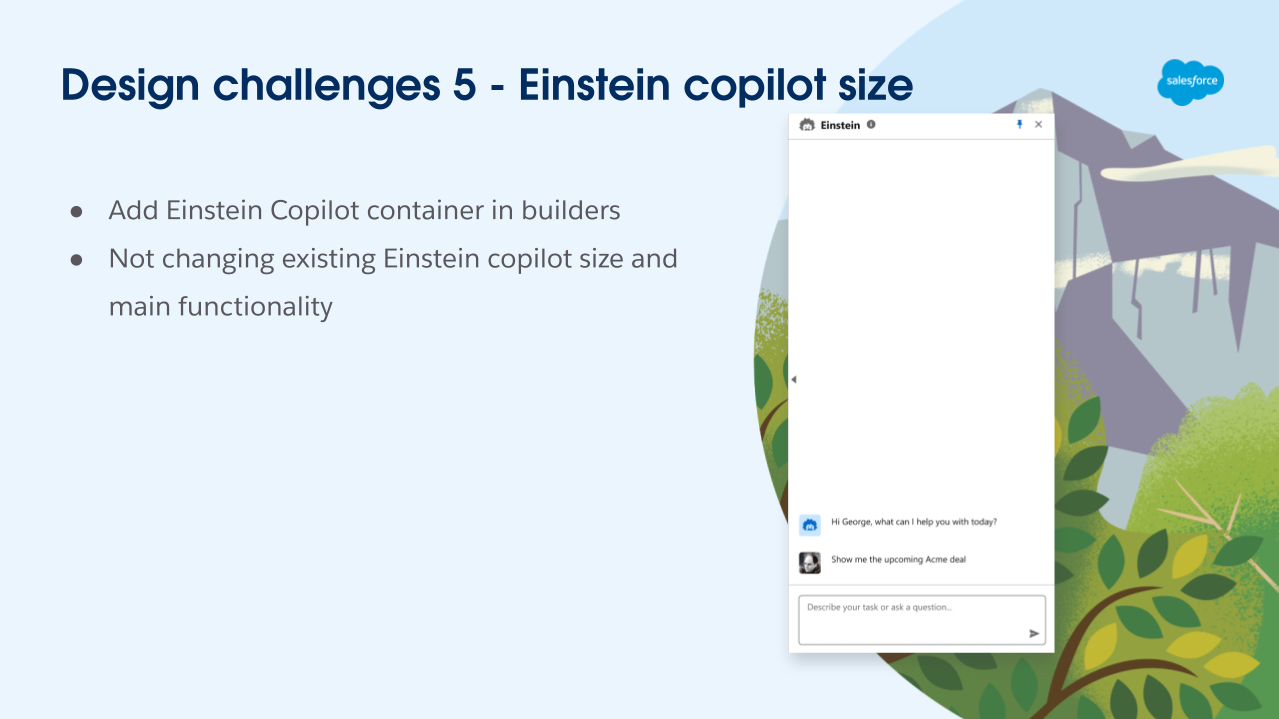
Design Challenges
Flexible Integration: Fit Einstein Copilot seamlessly into layouts with zero to multiple panels without disruption.
Global Panel Controls: Ensure Copilot remains accessible even when panels are open, despite most builders lacking global controls.
Canvas Space Preservation: Avoid reducing canvas space to the point that it hinders workflows.
Activation Area Protection: Position Copilot so its activation button doesn’t obstruct content, panels, or activation zones.
Core Functionality Preservation: Maintain Copilot’s existing features, dimensions, and usability.
Design & Iteration
I developed 11 design options for the Einstein Copilot Container and collaborated with builder design leads, engineers, accessibility experts, and UX architects to evaluate them. After review, we selected two solutions that best addressed the design challenges.
Final Design Solution
This solution provides a flexible Einstein Copilot Container with a global toggle, floating or docked positions, optional overlap with panels/canvas, and a minimize option—allowing users to customize placement and visibility to fit their workflow.
Solution Prototype
Left + Copilot + Right Panel
The Einstein Copilot is hidden by default unless enabled by the builder team. Users can open it as a floating panel, drag it around, or dock it in a fixed position. Other panels can be closed to maximize canvas space. While the design can accommodate three open panels, overloading the interface is not recommended.
Left + Copilot Panel
In builders with a left-side panel, toggles align with the panel’s position (e.g., left toggle for left panel). Users can toggle panels on or off to maximize canvas space.
Copilot + Right Panel
In builders with only a right-side panel, the Einstein Copilot toggle and container appear on the left.
Copilot Only
For builders without existing panels, the Toggled Floating Panel offers the most flexibility.
Minimize Feature
The Minimize feature lets users temporarily hide the Copilot without closing it, keeping it easily accessible with a single click.
Solution Evaluation
I shared a design evaluation deck with builders’ PMs, designers, and engineers to validate the Toggled Floating Panel solution. Feedback was positive, confirming its feasibility and alignment with user needs.
Result & Impact
Through iterative design, team reviews, and feasibility checks, the solution received strong positive feedback from Builder teams. Content Builder and Lightning App Builder adopted it immediately, with 10+ additional builders, including Policy Builder, Anypoint Code Builder, Report Builder, Flow Builder, and Data Cloud Dashboard Builder, adding it to their roadmaps.
Content Builder with Einstein Copilot Contianer Implementation
Lighting App Builder Design Implementation of Einstein Copilot Contianer
Impact
Users: Enhanced efficiency in application-building tasks, boosting productivity and accelerating feature deployment.
Business: Strengthened Salesforce’s strategic goals by improving user productivity, trust, and overall platform experience.
Lessons Learned
Embedded generative AI should focus on targeted functionality rather than broad assistive experiences. This insight has been incorporated into the Gen AI product roadmap.
Achievements
Filed 9 design patents for innovative features.
Presented at Salesforce UX Know & Grow, sharing design insights and best practices with peers.